WIOL#2 – 2022 – Magnusun Park – Training Opportunities
November 7, 2022 by John Brady
WIOL#2 Offered Training Package
Race Prep
Preview previous Magnusun Races on COC’s Routegadget
Play the video game Running Wild
Each of these links will take you to a computer simulation video game. The simple object is to click on the screen the route you would take to get to each checkpoint. However, if used as a visualization and route tool, you will see it can be much more useful. I challenge you to consider this as you do each of these levels. Do not click just to get it over with quickly, but rather ensure that each thing you click on is a fundamental stepping stone you want to see on or near your path. Don’t be so focused on shortest path either. Get the most out of your training. Do it twice: once with urgency and once with specificity. Then compare! Password for each course is COC
- Beginner: How can you tell if you are facing the same way as your map? How do you know you are going the right way? What big things will you see along the way. What does each color mean and what will it look like in real life? Was there more than one way to get to the control? When I clicked, did I just click the shortest route or did I click on every big stepping stone along the way? What did you learn from last race you can consider for this simulation? Did you ever get lost and why?
- Intermediate: Every symbol you pass, make sure you know what it means. What are things you “might see” vs things you “will see”? Was it possible to work ahead using the 1-2-1 method (1: get the route to next control. 2: Find the next two stepping stones you will be looking for. 1: Peek ahead to the next leg route if time permits to allow you to flow through the following control. Ask yourself as you are doing this, what would I be doing with my map? Where would I be confirming with my compass? Where could I make a route choice error? Where would I lose 20-30 seconds in real life? What would your control code say?
- Advanced: Focus on the little things that kill time. The park is easy navigationally speaking. However, seconds here or there can be lost. Where would you lose time? Where should you control speed and where should you simplify by using things like backstops to allow full speed? Where are the areas of confusion and clarity? What is the feature on and how might you miss finding the feature when in the control circle. Do the game twice. Really focus on max urgency on the first time, then max safety the second time. Decide what you would do a third time using a combination of the two and then see if you can keep a visual flow of items you expect to see, all while using the confirmation tools appropriate for a course at this level of difficulty (easy). Take what you learned to your route-determination and speed control mindset at the start line. When you are done, use the RW analysis tool to compare to others.
Pre-Race: Day of Meet
- Come by Coaches Corner to play around with some warmup drills or skills. Maps will be provided for you. But you can print your own if you like. Link.
- Three drills will be available.
- Compass Course: Learn to use or practice using your compass. Ask for help from a coach if needed. Learn or ask about:
- Rough Compass
- Precise Compass
- Scale and distance determination
- Pace counting usage (when, why etc)
- Extra advanced stuff: Using bezel, what is declination, compass types, errors associated with compass, typical mistakes.
- Flow Course: Learn to find the speed at which you can accomplish all of the things you should do on each segment of a course: DNFS
- D: Direction. Start each segment of a route pointing in the right direction. The compass is super handy for this.
- N: Number. What is the number of the control you are checking? This mistake is the fastest ticket to a mispunch and subsequently getting very lost.
- F: Feature. What feature are you looking for? The control might be invisible, but the feature should build a bigger clue picture. Is it low and invisible? Behind a boulder? High or low on a cliff?
- S: Side. What side of the feature is the control on? North, south, top, bottom, between, low, high etc. Get to the same side of the feature the control is on to be able to see it with your eyes as you approach.
- Punch, Check the number and start over with D: Direction. What is your exit direction? N. F. S. Repeat.
- Scale course.
- Jog around in the allowed warmup area. Bring the scale map. This map is in the same scale as your race map. As you jog around, take note of how fast you approach items on the map. As you make a few warmup laps, take note of how things look in real life and how many things you can and can not notice. When you approach the start line there should be no “scale-surprises.” This is a normal phenomenon when a race first starts where you misjudge distances until you get used to the map. Well, this drill the purpose is to do that before you race.
- Compass Course: Learn to use or practice using your compass. Ask for help from a coach if needed. Learn or ask about:
Post Race: 1PM Meet at Coaches Corner. Done By 2PM
- RSVP Required for map printing purposes. Email cascadeOtraining@gmail.com with Names and event (example: RSVP for Mike Smith for WIOL2 ReRun training).
- For this training event we will have the opportunity to practice either:
- Re-Running some checkpoints from your course using your map
- Borrow a map from someone else and do a few checkpoints from their map.
- Performing a skill isolation exercise. For WIOL#2, we will be doing a Control Extension Drill. This is an advanced drill. If you are not comfortable with this, simply Re-Run a few checkpoints from your race that went poorly. Example below.
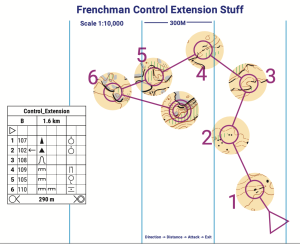
Analysis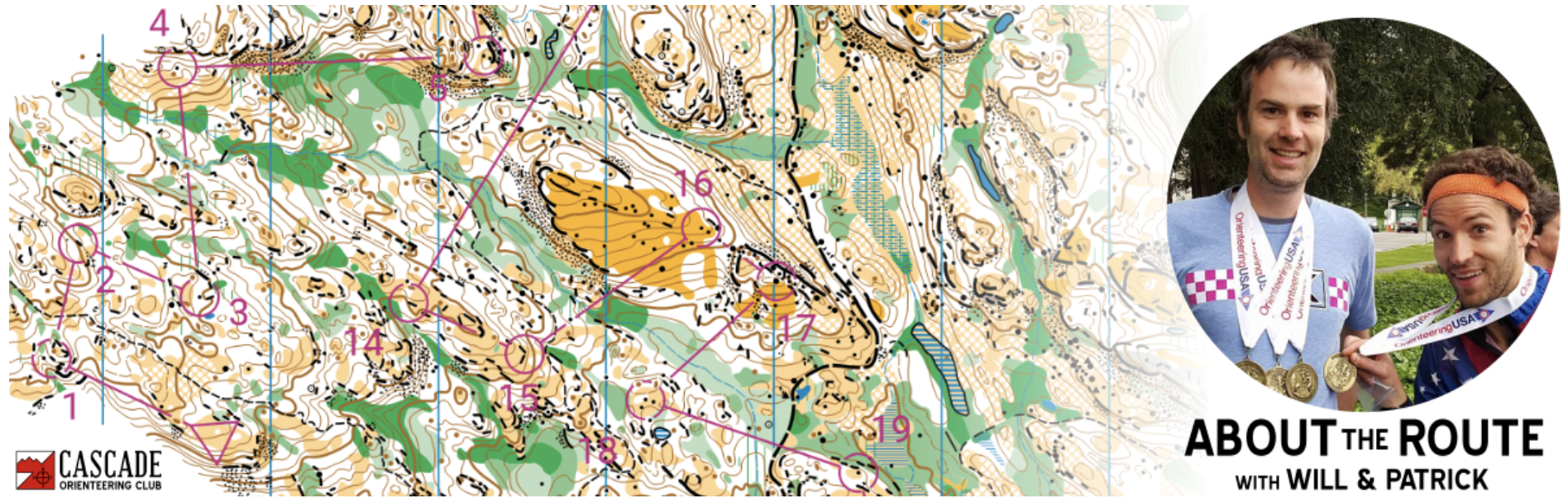
About the Route! This is a social conversation meant for all ages.
Dial in, chat, and discuss the course and different routes with 2 experts from COC as you all enjoy talking about the “what-if’s” of orienteering. “What if I just didn’t do something crazy here?” Event info here.
